Entering Addresses
Addresses are entered when adding a job, a cold start job, a dead end job or adding an entry to your address book.
The address entry form is the same for all these items. Addresses can be entered manually, automatically by using the postcode lookup or a combination of both. You can also choose an address from your address book when adding jobs.
Manual Entry
Enter the address into the five address boxes in the following order:
- Postcode
- Address 1
- Address 2
- City
- County
The postcode is required however you do not need to complete every other box but please try to add as much information as possible.
Address 1 should be used for the company name where possible.
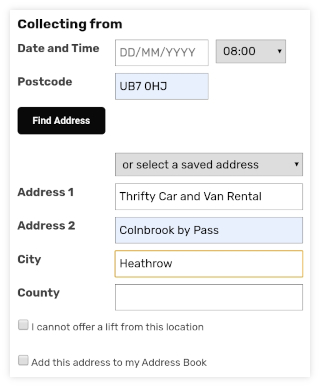
Postcode Lookup Entry
Enter a postcode into the postcode box and click the Find Address button. A new box will appear under the button showing Select an address (XX). XX is the number of addresses found. Click on Select an address and the list of addresses will drop down. Click on the address you require. The address boxes will be populated with your choice.
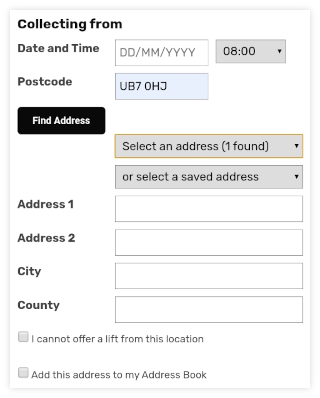
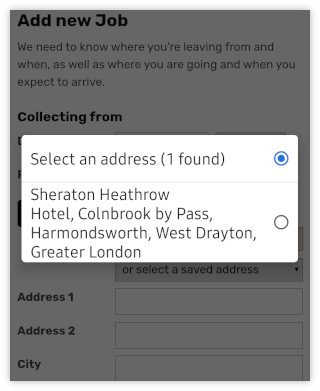
Combination Entry
Sometimes the postcode lookup cannot find the exact address you require. In this case you can use part of an address found and manually edit the incorrect entries.
Follow the instructions for a Postcode Lookup Entry above but choose an address that is nearest or most similar to the one you require. The address boxes will be populated with your chosen address. Simply click on the address boxes which are incorrect and edit them manually.
Address Book Entry
Below the Find Address button click on the box which says ‘or select a saved address’. Click on the address you require. The address boxes will be populated with your chosen address.
If you do not see the saved addresses box then you do not have any entries in your address. See the Address Book help page for further information.
Whichever method you choose, when you have finished click the Save Changes button.