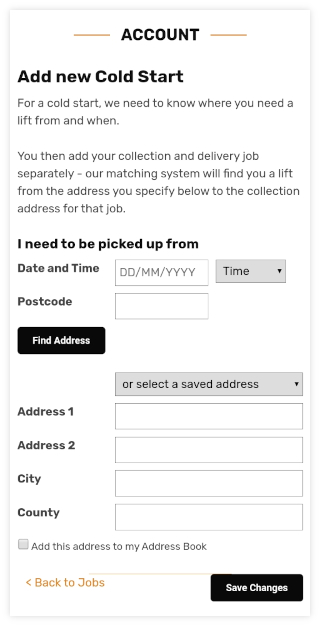Cold Start Jobs
If you do not have a carryover vehicle to start your day then you will need a lift to your first collection. For this you will need to add a cold start job.
Click Your Jobs on the main menu then click Add a New Cold Start.
Enter the date and time when you need to be collected.
Enter the address you need to be collected from, this would usually be your home address. See Entering Addresses for further help.
Note: Save this addresses to your Address Book for future quick entry by ticking the box ‘ Add this address to my Address Book ‘.
If you haven’t already done so, enter the rest of your jobs as normal. Once you have done this the system will look for a lift from your cold start address to your first collection.